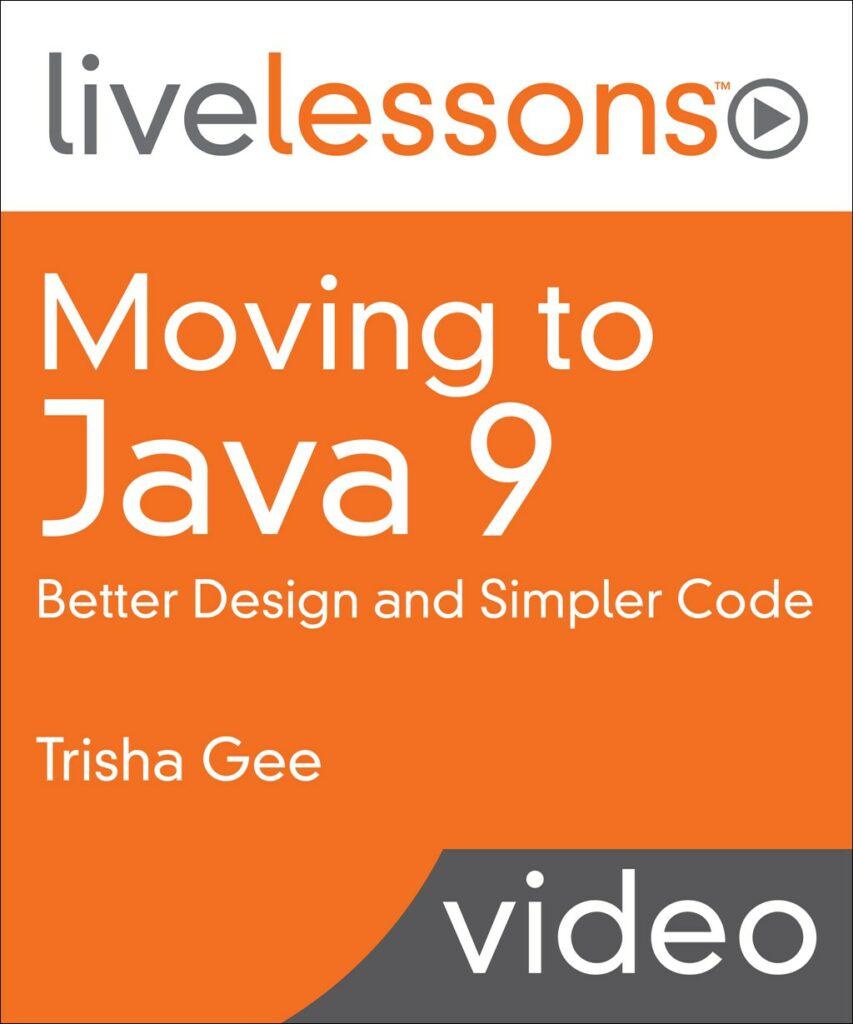IntelliJ IDEA
Trisha has created courses to teach developers the most important tricks and tips for getting the most out of their IDE.
Working with Code in IntelliJ IDEA

This course shows you how to use IntelliJ IDEA to write and read code, more effectively. The course also introduces related topics like running and testing your code.
Developing Applications with IntelliJ IDEA

This hands-on course shows you the most effective way to use the features of IntelliJ IDEA to write production-level code. Whatever your experience with IntelliJ IDEA, you will learn how to work with the IDE in the most efficient and productive way.
LiveLessons
Trisha has released several video courses via Pearson's Live Lessons. These are all available as a one-time purchase and for viewing on O'Reilly's learning platform.
Moving to Java 9: Better Design and Simpler Code
Refactoring to Modern Java: Getting the Most from Java 8
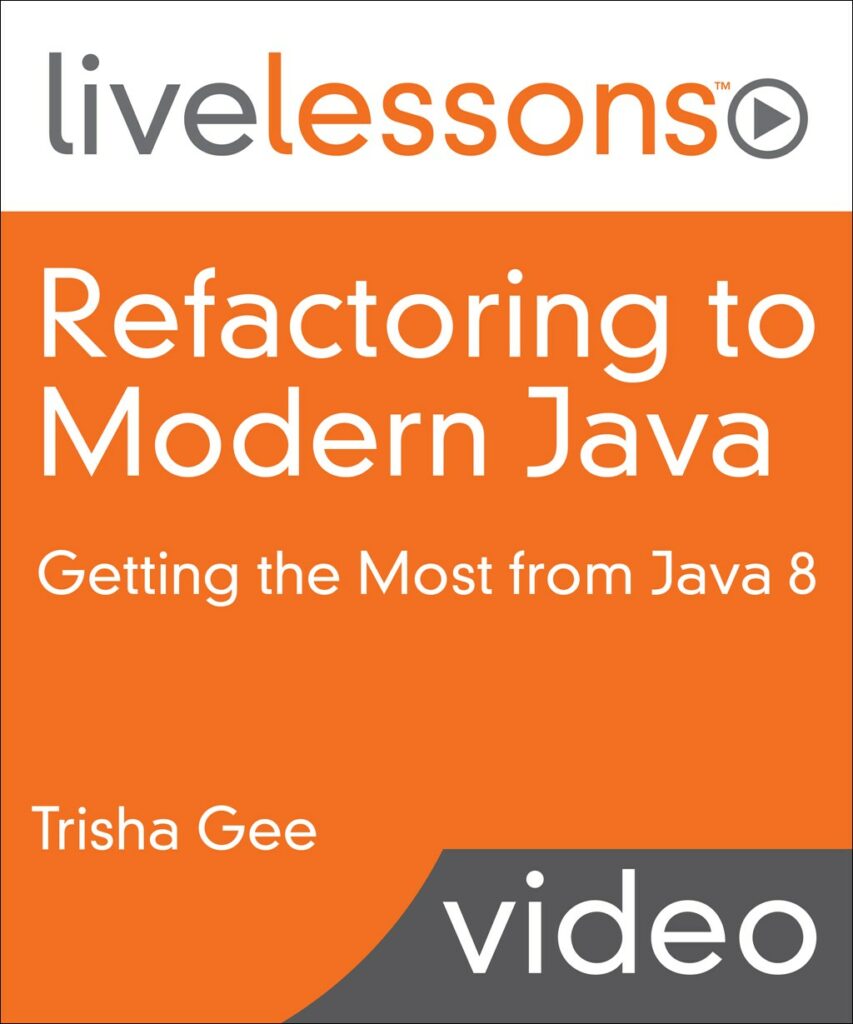
In Refactoring to Modern Java LiveLessons, Java Champion Trisha Gee discusses the benefits of using Java 8 and shows how to identify code to refactor. She also demonstrates how Java 8 can improve performance and the benefits of applying Java 8 idioms. In this video training, Trisha provides hands-on techniques using a real application, Morphia, written in Java 6, to show when and how to apply the new features in Java 8 to an existing mature code base.
Building Java 8 Web Applications with Microservices

Building Java 8 Web Applications with Microservices LiveLessons Workshop utilizes live code demonstration to build a fully functional application using minimal external dependencies and Java 8. This application consumes a real-time feed of high-velocity data, contains services that make sense of the data, and presents it in a JavaFX dashboard. Along the way, you’ll encounter Java 8 streams, lambdas, new ways of working with collections, and the new date and time API.
Java and MongoDB Rapid App Prototyping: Application Development using HTML5, AngularJS, Groovy, Java, and MongoDB
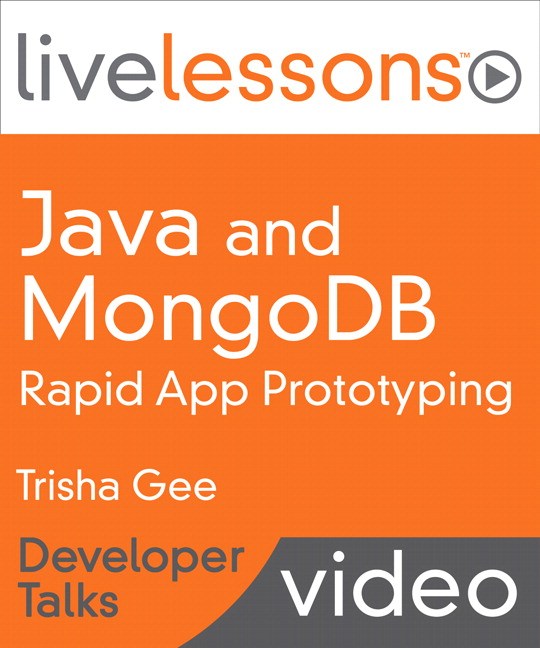
In this Developer Talk, Java engineer Trisha Gee demonstrates with live coding how to build a web application in one hour. On the front-end, she uses AngularJS, HTML5, JavaScript, and Bootstrap. On the back-end, Dropwizard, MongoDB, Morphia, Gradle, and Groovy are utilized, and Spock is used for testing.
The coffee shop web application built in this video enables users to select their coffee, place the order, and pick it up at their nearest coffee shop.